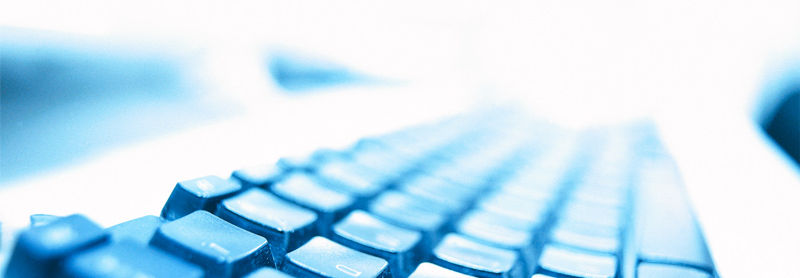
CREATING A SERVER
USING UBUNTU 14.04
Internet Speed
First of all, you need to identify to speed at which the server will be able to access the internet. In all cases, your upload speed will be the same or less than your download speed…however it more commonly the latter. Contrary to popular belief, your upload speed is vastly more important than your download speed. If people are going to be downloading files, playing a game or accessing a website, they will be limited by the upload speed of the server's internet connection - otherwise known as a bottleneck, the narrowest (or slowest) part of the chain. A high speed broadband (ADSL, ADSL2, ADSL2+ or optical fibre) connections are usually always the best, as they can offer a high upload speed with little chance of 'dropping out', like satellite or dial-up internet does on some occasions.


System Requirements - Hardware
As well as having a high speed internet connection, you also need capable hardware. You want at least a dual core 2.0GHz processor with at least 4GB of RAM. Having capable hard-ware allows more users to connect to the server and the server to cope with the demand to supply your content to the user.

System Requirements - Software
You can have the greatest hardware in the world but not the correct software, your server is practically useless. You need an operating system for your server that is lightweight (doesn't use very many system resources) so that your server can use as much of the available system resources as possible. That's why operating systems such as Windows and Mac OSX are not ideal for a server computer, because they are hardware intensive and use a lot of RAM. The best OS for running a server is Linux Ubuntu Server, but it is complicated and difficult to use. Therefore, you should use the regular distribution of Ubuntu, which will vastly improve the performance and response time of your server than if you were using Windows or Mac OSX. Clicking on this link here will teach you how to install Ubuntu on your server, update your system drivers and set up the server so it is ready to run.
Things to know before you start
Many people (including you, if you're reading this) want to host their own server at home with their PC. Whether it is a web server hosting a website that they made, a dedicated game server, or even a file server where people can share images, videos and other information, there are a couple of things that you need to keep in mind if you are thinking about hosting a server.
-
Internet Speed (Upload/Download Transfer Rate)
-
Hardware
-
Software