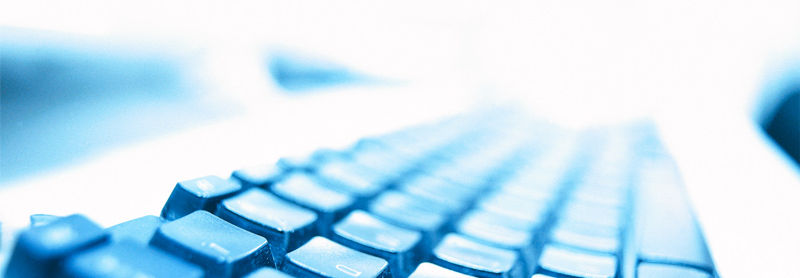
CREATING A SERVER
USING UBUNTU 14.04
Instruction 1
Even though this tutorial is for the Netgear Genie User Interface, many popular brands of routers will require a similar process. Some routers will even reserve an IPv4 address and port forward automatically.
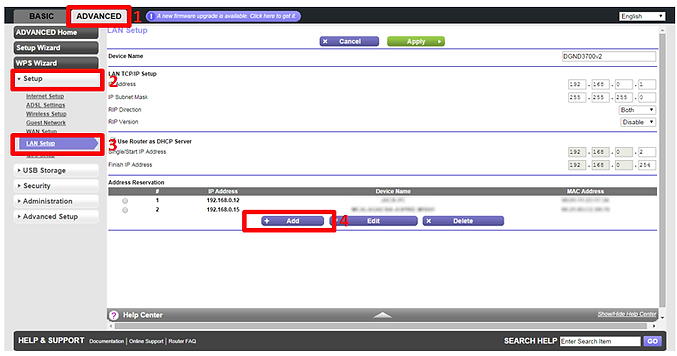

Instruction 2
As you can see, this network already has two IPv4 addresses reserved for two servers. Go to +Add and you will see a list of all the connected devices on your network, their name and IPv4 address. On the left, there is a small bubble, which, when pressed selects a device for IPv4 reservation.
Instruction 3
-
*1: Select your server machine.
-
2: Select the number (between 01 and 99) you wish to assign your server – remember, only change the last box.
Once you click 'add' you have reserved an IPv4 address for your server.
Reserving an IPv4 Address
***This tutorial is for the Netgear™ Genie™ User Interface***
In order for your server to run correctly, you must assign an IPv4 address, which is related to the port. Because the IPv4 address of the server can change every time you start it, if the IPv4 address is different to the IPv4 address you assigned to the port, your server won't work. Here is a visual guide to help you.